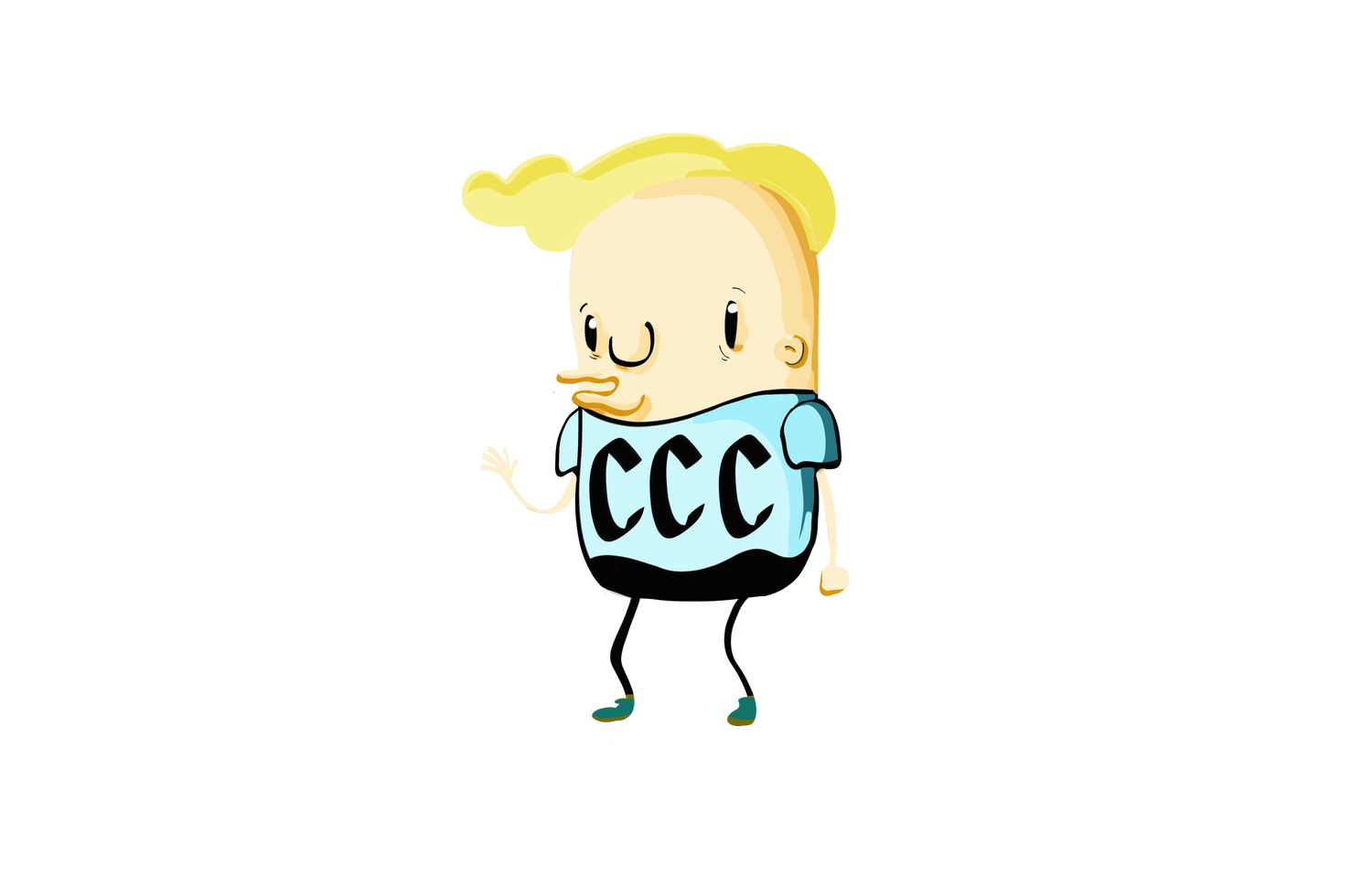We Sanded This Computer to Bare Metal and Rebuilt it for Our Dad!
Hey gang! My brother and I built our dad an awesome custom gaming PC for Christmas this year and the process was not an easy one! Like building a custom car, we disassembled this thing, mocked up our build, took it apart again, sanded the case pieces to bare metal, painted them, then rebuilt it all! I think it turned out amazing. Let us know what you think!
Canadian computer collector here, and boy am I excited about this one. My hair is a little bit nutty today because I bathed earlier in the day. This week, we're looking back at the machine my brother and I made for our dad for Christmas 2022. I had some modern hardware lying around, and I didn't want it to just sit on the shelf, so we made our pop his very first dedicated gaming PC. So let's get into it.
As with any PC build, you need a case, and a case we have indeed. This is a Thermaltake LANBOX light that I picked up from a guy at a local Buy-Sell. Not to be confused with a local guy that I picked up from a buy-sell. Either way, it's a classic shuttle style case that likely housed an early dual-core machine or even a Pentium or Athlon build.
This one was easy to disassemble because, while it's not necessarily modular, everything is quite convenient. All the parts on the case have a home, but accessing them is a breeze for the most part. Being a fun and funky custom PC case, I was surprised at how little consideration was given for air cooling on the chassis. Granted, it's a small form factor, only having a spot for a 95-millimeter fan on the front and spots for two 40-millimeter fans on the back, doesn't seem like a lot, especially for an older case. Luckily, modern hardware does a great job of cooling itself independently, so I'm not going to worry about this one. In fact, I'm going to save my worries for another crisis.
My goal with this thing was to break it down entirely because we're going to build a computer in its bones, then break down those bones, sand those bones down to bare metal, then ship it off for paint, and build it all over again one last time as it starts life as a new machine. So, back to the build, only a few screws stood between me and the front I/O ports, but the power and reset buttons brought more challenges to the fight. Taking these things apart wasn't bad, though I did end up pressing a bit too hard at one point and breaking a tab that holds the clear light lens in place.
Moving on to the grille, this part was quite brittle despite being made of metal. The tabs were really thin and needed to be gently rocked, and I ended up breaking one of the less important ones on the way out. The CD drive bay doors were not a challenge at all and came out quicker than the farts that leave my body. And this little tab had to come out, so we're going to add some USB 3.0 ports to the front of this case.
Now, removing goopy junk from metal is one of my favorite things to do, so pulling this decal off was a breeze. I used my nail to get rid of most of it, then hit the residue with a bit of lighter fluid on a paper towel. I also decided I was on a roll and would remove the rest of the goopy junk from this case, including this ancient, deckled goop stain, as well as these little bumper pads that, in the grand scheme of things, are not really earning their rent.
After that, it was time to gather up my clothes, thank the audience, and walk off stage. I'm just kidding of course, but we need to make a little space and let us paint in his attic. So, thank you so much, Stac. That was key. And you know what? I think it turned out pretty good. Let's take a first look at our finished painted pieces. Now, these were primed white with about three coats, and then each of them received two coats of red and two coats of set and clear. I think they look amazing. Also, R.I.P. to the CCC 24-inch iMac. The first order of business on this freshly painted case is a set of new rubber feet, which I grabbed from Home Depot when I initially bought our paint supplies. Following that, comes a 95-millimeter fan we picked up from Memory Express. I just want to take a moment to say, I honestly cannot get over how satisfying it is to rebuild a computer after you've just cleaned everything and painted it. So, next, these little slot-loader screws go into the side of this drive bay cage, and then we're on to the front panel because there's a lot of work to do here. First things first, the clear lens goes back in, and a bit of super glue is dabbed onto the broken tab with a toothpick. Next up, the power and reset buttons need to find their homes with their respective springs and screws. Once everything feels right, we then place the wiring harness-like piece over the top and screw it down. That holds and connects everything where it needs to be. Following that, we are installing the side front I/O panel, which is only held in place with two longer screws. Easy peasy. And the CD drive bay doors went in as easy as they came out, which, if I remember correctly, was as quick as a fart leaves my body. With our front panel all assembled, we can start feeding the wires through the front of the chassis and snap the internal speaker into its place. And, like a drawbridge on an Old English castle, we raised the front panel. We tip the machine up to throw a filter and a grill back on it. You may remember this grille was brittle AF from before, so I was very careful putting it back together. It looks super clean once installed though. Next up is our USB 3.0 panel for the front of the case. At this point in time, I am really starting to dig the red and black theme we have going on. Our dad is old school, so we opted to install an actual optical drive so you can use CDs and DVDs on this thing. To position it properly in front of the optical bay doors, we needed to take it out and finesse it a bit, but eventually, we found the right spot, and it worked perfectly. I want to mention while we're reassembling this thing, we built it a lot like a custom car, so we put it together in its raw state before sending the pieces out for paint and then reassembling it again. One important thing to keep in mind during the mock-up phase is that paint does add layers, as minuscule as they may seem, and those layers can make it harder to rebuild your computer after the fact. Even with this build, since we were under a time crunch and I injured myself, I wasn't able to wet sand after each layer of primer, paint, and clearcoat. And, in some cases, it did make it harder to reassemble. When mocking up your machines, keep that in mind and avoid any tight tolerances or small gaps that may create difficulties after paint. Getting back to the build, the stock MSI I/O plate just got installed, and it goes beautifully with the red and black theme. Our fans are looking great too, and it's And it's now time for the B150M motherboard. I grab some fresh screws from Papa's own screw kit and screw them into place. After that, I installed the 1660 Super and screwed it down on both sides. I also installed our USB 3.0 controller board for the front slots that we added, then our newly painted expansion slide cover. I wish it had a stainless finish like the others, but alas, it was painted originally, so we had to paint it red. I think it's looking pretty snazzy, if you ask me.
My next move is to plug in the fan splitter and run the two millimeter fans. Then, it was on to the power supply installation. This thing fit, and I knew that because we did a mock-up, but even during the mock-up, it gave me a hard time. I really had to press it into place to make sure the screws fit. That said, it looks pretty dang good once it's all in place. This little tray pull is a great thing to have on a case like this, so I saved it and put it back on. We're basically just rounding out the final steps of reassembly, and this is it. It's pretty much nothing's plugged in, and it's missing the side panels, but this is the state we're going to present it to our father because at this point, Christmas is tomorrow. With everything going on, we won't have time to set it up for him until a couple of days later anyway. I think it looks awesome, so let's do it.
Fast forward now to setup. Here we are putting the thing together at our dad's place and making sure it actually runs for him. We also needed to add a couple of things, like a drive caddy to hold the SSD and the laptop HDD. We also need to grab some RAM from the store. Little things, and it did feel like there were a lot of things working against us, but eventually, after a long struggle, we got everything working.
To join him, Dad join him, dance, live! Needles to say, I was pretty stoked when it all worked out. The last thing on my plate now are the side panels. I needed to fix them and figure out what I wanted to do with them. I didn't want to keep them clear because the brakes would be too obvious, so I decided to fix them with chunky super glue, sand them down, and spray them black. I also needed some screws to hold the windows in place, so off I went to Home Depot to grab screws and paint. Wearing what are essentially tie-dye Holstein cattle pants and an oversized Simpsons Mr. Plow hoodie, I boldly made my way to the spray paint shelf. Not even God himself would have mistaken me for a productive member of society.
But back home, the glue was dry, and it was time to sand. I made quick work of the tape holding one of the brakes in place and sanded down not just the glue but also the outer layers so the paint would adhere better to the plastic. The sanding was kicking up a real dust fuss, so I pulled out some old flyers to work overtop of. Without realizing, they were from about 1996. Actually, there's an ad for Wings of Glory there if you can see. I also used the cylindrical file to ensure each of the screw holes on the windows would fit a screw well enough that I could paint it and still not have any issues. After that, I cleaned them up using soap and water, let them dry, then sprayed them black.